
Photo Credit: Jesman Fabio
Dolby Atmos and Spatial Audio tech offers an entirely new listening experience for music fans. Here’s what you should know about the format and the impact it can have on your music.
The following was created in collaboration with AlexProMix.
Dolby Atmos allows music labels and publishers to future-proof their music while providing a new listening experience to fans. In the past, new music tech was locked behind proprietary formats like DVD-A and SACD. It made listening to new music tech a chore, since these formats barely lasted the decade which they were introduced. Dolby Atmos has become ubiquitous among the music industry, not least of all thanks to Apple Music support. Many artists and IP owners are rushing to get their music mixed and remastered in this new format.
Dolby Atmos music boosts listener engagement and can help refresh or revitalize an older catalog. It’s also satisfying to listen to for audiophiles because you can hear the difference between instrument clarity and separation in the mix. AlexProMix is an early adopter and trusted leader in Dolby Atmos Mixing & Mastering. He’s taken some time out of his busy schedule to explain how Dolby Atmos mixing works and why some people may not ‘hear’ it.
Alex says he’s often faced with questions like ‘How do I listen to Atmos?’ or upon hearing an Atmos mix, comments like ‘this just sounds like stereo music.’ Alex says the culprit is easy to identify when this happens. Presenting mixes in Dolby Atmos doesn’t require special hardware, but you should be aware of the setup required to hear it properly.
3 Ways to Experience Dolby Atmos Music
Dolby Atmos music provides an immersive music listening experience that is supported by online music streaming platforms like Apple Music, Tidal, and Amazon. Listeners can experience Dolby Atmos music on their headphones, smart speakers, and surround sound systems. Below are the three ways in which a sound engineer can produce a Dolby Atmos mix.
Dolby Atmos Exercise Files – Download the Dolby Atmos Exercise Files to follow along.
Option 1: Binaural Mix
Sound engineers must use a 7.1.4 configuration according to Dolby to properly produce an Atmos mix and master. The 12-speaker layout consists of seven speakers in the horizontal plane, a subwoofer, and four ceiling speakers. This immersive listening experience can be heard on headphones using binaural audio – a technology that reproduces the real-life experience of hearing sound.
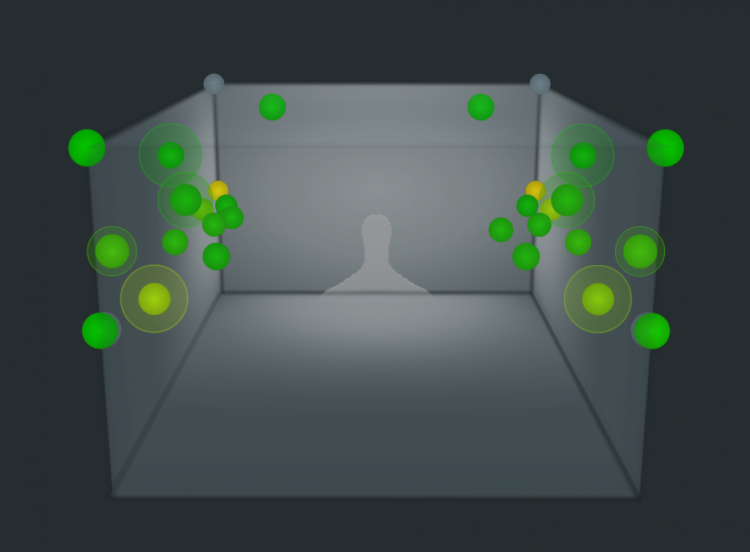
A binaural mix can be reproduced using any set of headphones. A binaural mix downloaded on a computer or mobile device can be heard with any headphones. As an added benefit to the client, Alex provides the binaural mix with a visual representation of the Dolby Renderer.
Note: For best practices, use wired headphones, not Bluetooth headphones or earbuds. Bluetooth headphones stream audio with a compressed resolution – yes, even the AirPods Max when used wirelessly. An analog (wired) connection will always produce the best sound quality.
Option 2: Surround Sound
Dolby Atmos mixes exported as .mp4 files are multi-channel files that can be played back on TV, AV receivers, or soundbars with surround sound. You can experience the mix created in Atmos on a 5.1 surround sound system with these instructions.

- Download the file named surround sound to a USB thumb drive.
- Play the track on a home theater sound system.
- On the TV remote, press the ‘Source’ button.
- Then press USB Device or Connected Device.
- The music should begin playing and labeled “Dolby Audio.”
This method allows you to preview the Dolby Atmos mix on a 5.1 home theater system, where vocals and effects are panned to the rear speakers. This gives the listener the illusion of being right in the middle of the audio, immersing them in the mix.
Option 3: Spatial Audio
Spatial Audio is Apple’s rendition of binaural audio. Apple decodes the multi-channel Dolby Atmos master and converts it to Spatial Audio to playback on AirPods Pro or AirPods Max devices. To experience a Dolby Atmos mix from AlexProMix in Spatial Audio, here’s a quick rundown to listen on your iPhone.
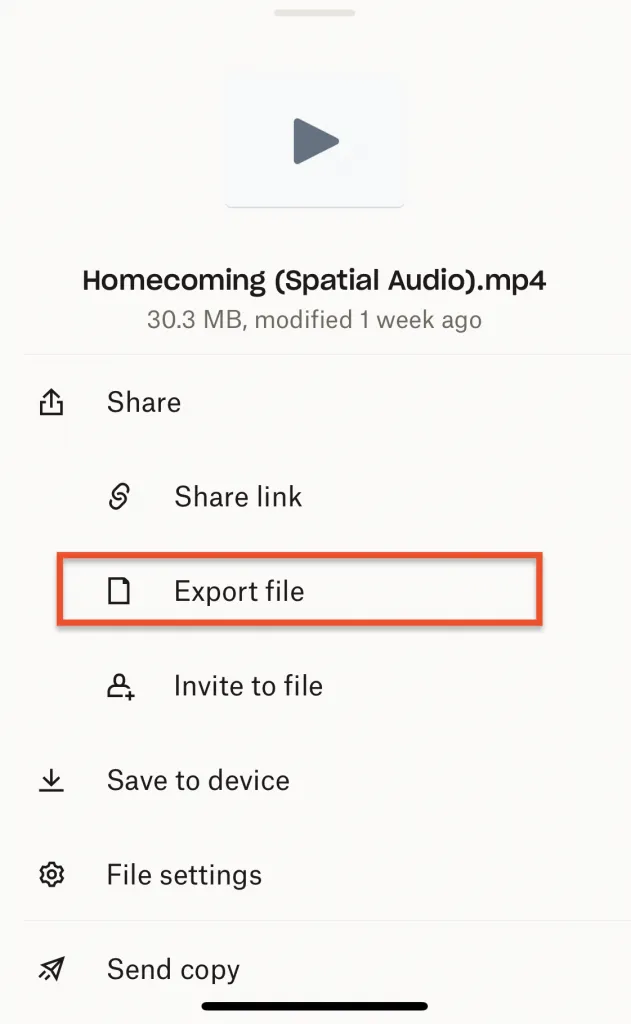
Step 1: Locate the file and click ‘Share > Export File > Save to Files.’ Save the file to your local storage named On My iPhone. This creates a copy of the file from Dropbox and saves it on your local iOS storage.
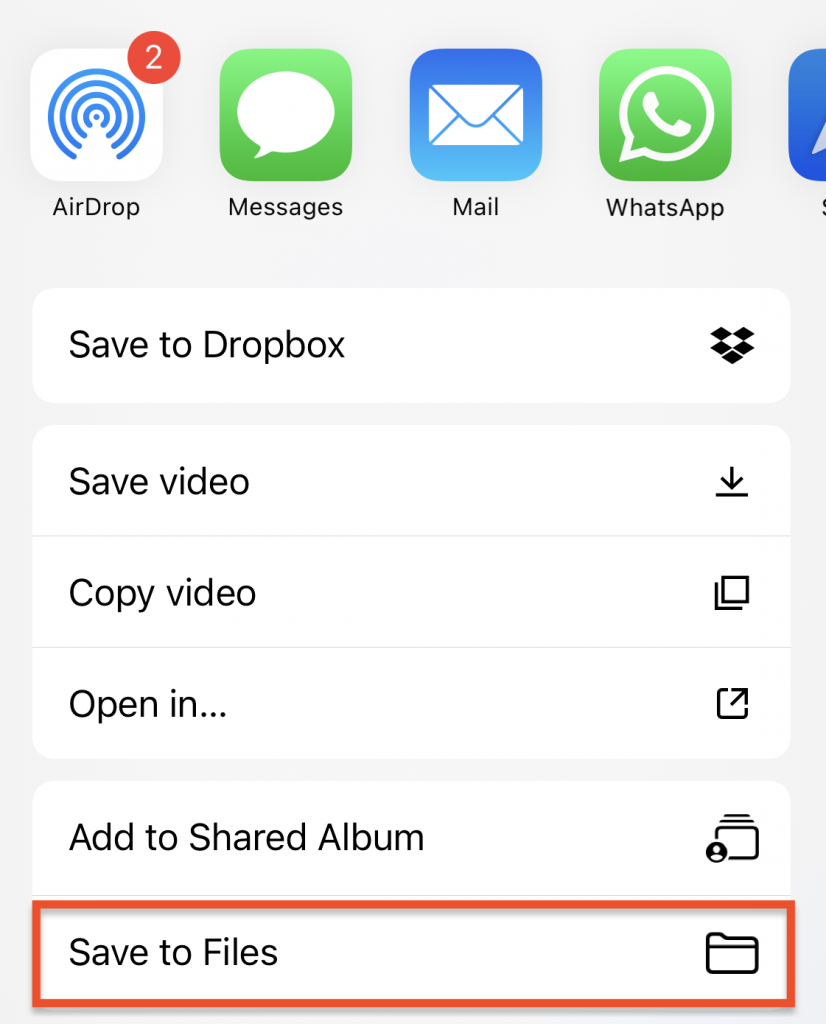
Step 2: Open your ‘Files’ folder and locate the file you downloaded from Dropbox. When your file is saved to local storage, it will appear in this folder. This is the version you want to play, not the file from Dropbox.
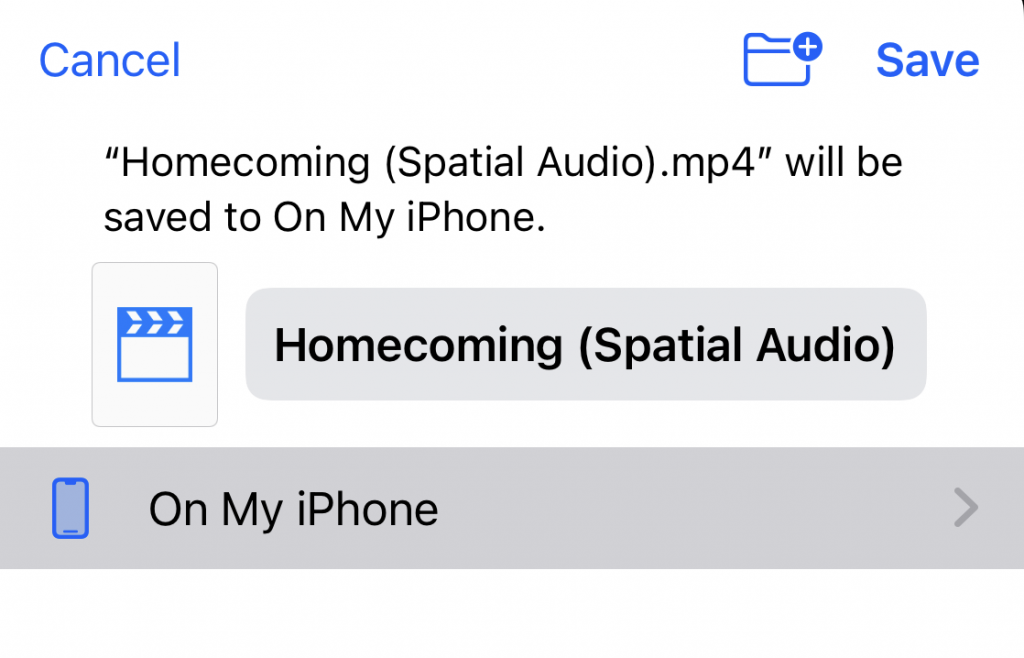
Step 3: Connect and pair your AirPods Pro or AirPods Max and enable Noise Cancellation and Spatial Audio Fixed. Notice the file format recognized by iOS as ‘Dolby Atmos’ under the volume slider.

This ensures you are playing back the Dolby Atmos file provided by AlexProMix using Apple’s Spatial Audio for a Dolby Atmos experience.
Want to learn more about Dolby Atmos Mixing and Mastering? Have questions only a sound engineer can answer? Alex at AlexProMix keeps up to date with the best sound mixing and mastering practices and discusses them on his blog and YouTube channel. Need a track mixed and mastered in Dolby Atmos? AlexProMix can help with that, too. You can check out Alex’s rates and see more information here.

